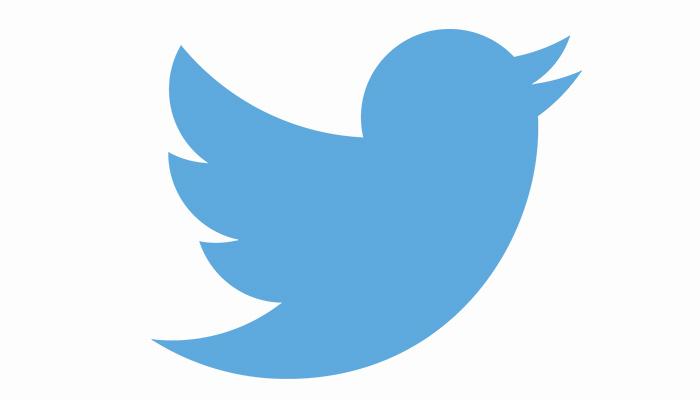Introducing an instant summary of interesting Twitter content
Today, we’re introducing Highlights: a simple summary of the most interesting things on Twitter for you, delivered via rich push notification.
While your home timeline is a great place to browse and engage with Tweets, we know it can be challenging to find the time to get through everything you’d like to see. No matter how much time you spend with Twitter, we want you to get the most out of using it.
Earlier, we released Highlights in English to all Android users; starting today, we’re extending this experience globally in all 35+ languages that Twitter supports.
Highlights, a fast, simple Twitter summary, lets you catch up quickly on interesting stuff that is most relevant to you. To create your Highlights, we look at things like the accounts and conversations that are popular among people you follow, Tweets from people you’re closely tied to, topics and events that are trending in your area or within your network, and people that are popular or trending among people you follow.
With Highlights, you will get a notification on your phone letting you know your Highlights are ready. When you open the notification, you’ll go directly into the Twitter app where your Highlights will be displayed in a new interface. View them all by swiping through from right to left. When you’ve reached the last one, another swipe puts you directly into your home timeline. You can also view your Highlights at any time by tapping the overflow icon in your home timeline.
In the coming weeks, most people who have an updated version of Android should automatically start receiving Highlights notifications. Check your mobile settings to ensure notifications are on. If you don’t have notifications on, here’s how to do it:
Tap the overflow icon and then tap Settings.
Tap the account for which you’d like to receive notifications.
Tap mobile notifications and make sure they're turned on.
Check the box next to Highlights.
We’re rolling out this experience on Android first and will consider bringing Highlights to other platforms in the future.